Corsair officially announced the launch of their new Dominator GT line of ultra high-performance DDR3 memory modules for Intel's Core i7-based systems yesterday.
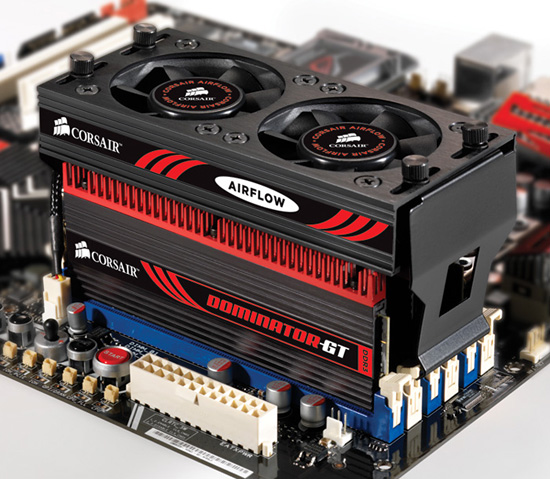
The Dominator GT series features a new red and black color scheme that is actually attractive. The GT modules feature Corsair's next-generation Dual-path Heat eXchange (DHX) technology. The revised DHX technology includes a single-piece heat-sink and removable cooling fins. The removable fins allow multiple cooling options for the Dominator GT modules, including water cooling, as well as a custom-designed thermoelectric cooling system to actively cool the modules to as low as 20C below ambient temperature for maximum overclockability. Corsair ships the kits with their Airflow fan systems at this time.
The new Dominator GT is available in three different configurations,3x1GB DDR3-2000, 3x2GB DDR3-1866, and 3x2GB DDR3-2000. . Each kit offers latencies of 7-8-7-20 with DIMM voltages around 1.65V at the specified memory speeds. Current pricing has the 3GB 2000 kit at $299.99, 6GB 1866 at $479.99, and the 6GB 2000 kit at $579.99. The DDR3-2000 kits will be offered in very limited quantities that are hand-screened and hand-tuned. The DDR3-1866 kit follows the same screening and tuning process but will be available in additional quantities.
These kits are obviously designed for the hardcore overclocking community and those with deep pockets. However, if you want to really push memory speeds and get that last little bit of performance out of your system, you will want to use this type of memory on the i7 platform. "Because of the complexity in screening, manufacturing and testing, the Dominator GT family will be available only through the exclusive online GT Performance Shop." Corsair will also offer the full range of cooling options for the Dominator GT family shortly.
The Corsair Dominator GT family is available immediately (the 2000 kits are sold out currently) and is backed by a lifetime warranty and comprehensive customer support via telephone, email, forum and the Tech Support Express help desk.
Now that we have walked through the press release information. The first question that comes to mind is if the Dominator GT modules actually work at the advertised speeds and voltages. The answer to that question, is a resounding yes. We recently received our 6GB DDR3-2000 retail kit and have been putting it through just about every test we can imagine at a variety of speeds and voltages on several X58 boards.
Our first results are very positive with speeds reaching DDR3-2052 at 7-8-7-20 1T timings on 1.65V. We utilized the DFI LP UT X58-T3eH8 motherboard, retail Core i7 920, MSI 4870X2, CoolIT Systems Freezone Elite, and Corsair HX1000 power supply. We set VCore to 1.4375V in the BIOS (BIOS read is 1.45V, real is 1.44V), VDimm to 1.65V (BIOS read is 1.64V, real is 1.652V), and VTT to 1.51V (BIOS read is 1.50V, real is 1.52). We decided to push the IMC so we set our CPU multiplier to 20x and Bclk to 206. These settings passed our full test suite along with several loops of the same benchmarks for 24 hours.
The key to getting this memory to operate at its intended settings is properly setting VTT based upon your processor and board's capabilities. We do not like running VTT higher than 1.475V or so, but had to go to 1.51V in the BIOS for absolute stability. Simply relaxing the CPU multiplier to 19 and using the same Bclk at 206 (3.89GHz core speed) allowed us to drop VCore to 1.385V, VTT to 1.46V, and VDimm to 1.63V to reach the same memory speed and timings with full stability.
Our initial results are shown below. Please make note that we are using the new Version 5.00 of Everest and the latency numbers are correct now for i7 systems. Our results with version 4.60.1631 had overall latency at 21.3ns, which is incorrect. We will be back shortly with actual application results at various memory speeds and timings (CAS6 at DDR3-1600 is the goal). In the meantime, if you need to spend that tax rebate on a set of ultra high performance DDR3, we might suggest you head over to the Corsair Shop.
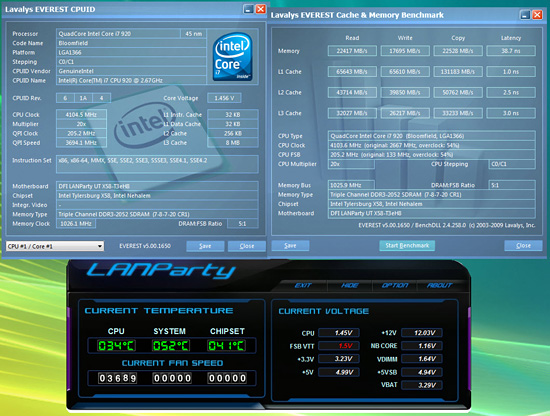
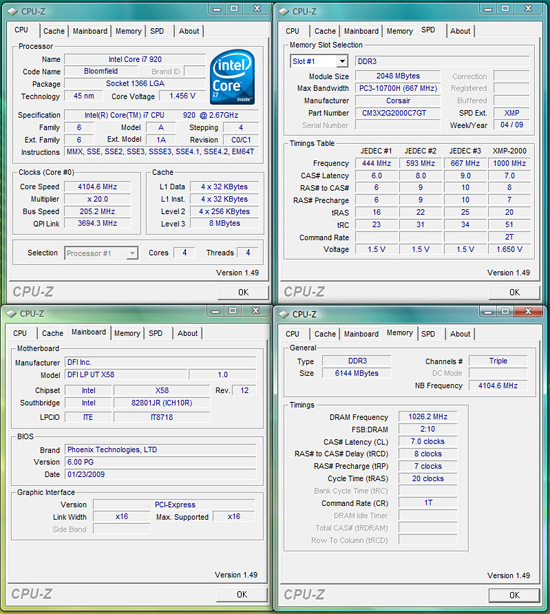
















28 Comments
View All Comments
Enoc - Saturday, February 7, 2009 - link
is not false what gary posted...it's because a IC shortage (Elpida Hyper chips) , not all of them can do 7-8-7-20 2000mhz at 1.65v, that's why corsair has the 1866mhz line too...some a binned lower and other higher...they have to screen and test them...that's why the play it safe selling them in house...
Corsair is not the only one with these kind of kits...OCZ Blade and A-data 2133X , kingston HyperX 2000mhz kit cas 8...use the same Elpida Chips...
LokutusofBorg - Friday, February 6, 2009 - link
Sure would love to see separate RSS feeds for articles and blog posts. AnandTech has always been good because it has good *articles*. Your blog posts are good and fine and I'd probably read them, but they're not articles, and they shouldn't be confused with articles.GaryJohnson - Friday, February 6, 2009 - link
This is an issue on the AT homepage too. There's a "more reviews" section and a "blogs" secion. But blogs are listed under "more reviews", "more reviews" should only be articles. Blogs should only be under "blogs".strikeback03 - Monday, February 9, 2009 - link
I disagree. I like to see everything they publish in one list, that way it is easy to tell if anything is new without clicking around to multiple tabs.nilepez - Tuesday, February 10, 2009 - link
You like having blogs under the article section? That's like saying, "I like that they have the football scores listed under baseball."Having everything in one spot is all well and good, but the blogs are put under a section called More Reviews.
gregoryvg - Friday, February 6, 2009 - link
Yes, it would be nice to test these new procs with the different available memory types (from DDR2 to this DDR3) at the different memory speeds. I'll bet Anand will have that in an upcoming article.StormyParis - Friday, February 6, 2009 - link
Last I checked, overclocker's memory was one of the worst way to spend money. It's only useful when you get cache misses, and then again, not much so. More RAM, better CPUs, GPUs... all of that is more effective.A benchmark, comparing that RAM, stock speed then overclock, vs regular RAM, would have been nice.
But then again, if it has a nice red and black color scheme...
Anonymous Freak - Monday, February 9, 2009 - link
I fully agree. Holy effing expensive, batman!I bought a 6 GB kit of Crucial/Micron RAM for $175, and a set of el-cheapo heatspreaders for $15, and those (1333-rated) modules hit 1866 just fine at 1.65V.
Even then, only 100% artificial memory benchmarks show *ANY* difference at 1866 vs at 1066 MHz. Gaming? No difference. Video encoding? No difference. (This is on an i7 OCed to 3.73 GHz with a Radeon 4850.)