WD TV Live Plus: Western Digital's Latest Media Player Reviewed
by Cameron Butterfield on July 29, 2010 1:00 AM EST- Posted in
- Home Theater
- Media Streamer
- WD
- WD TV Live Plus
The WD TV Live Plus comes in a basic box, which advertises a few of the most prominent and hopefully consumer eye catching features such as the Netflix and YouTube support. The WD TV Live Plus comes with the following items:
- Player Unit
- Infrared Remote Control w/ included AAA batteries
- Composite Video Cable
- Component Cable
- AC Power Adapter
- Quick Install Guide
- Software CD
Measuring 40mm x 100mm x 125.5mm, the media player unit is quite small. A person used to seeing VHS, DVD and BluRay players will usually do a doubletake at the size as this media player is dwarfed by a standard sized receiver or DVD player. It is considerably smaller than the similarly priced competing products such as the Seagate Theatre HD. This is not surprising because Seagate’s offering has room to store a 2.5 inch hard drive inside.
The included remote control is small and basic, yet functional. The remote has a few unique buttons such as the search button used to access the search menu, and the initially confusing eject button, which brings to mind an optical disc drive, which of course this device does not contain. The eject button is for preparing your USB HDD to be removed.
The included cables are standard fare, composite and component cables, which will give you the bare minimum connectivity you need to call your setup high definition (like it says on the side of the box). It would have been nice if the device came with an HDMI or optical cable; but quite understandably, it does not. Not including cables that are not proprietary to the unit and will potentially go unused helps keep costs down. WD can hardly be blamed for not throwing in a HDMI cable, as it is rare that any competing device or AV product does.
This WD TV device does support operation over wireless networks. Rather than sell their own wireless device as an accessory, Western Digital has opted to provide a list of compatible adapters that are certified to work with the media player.



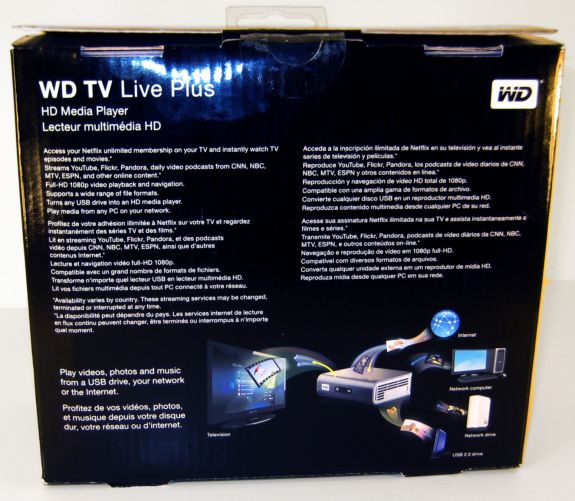














81 Comments
View All Comments
gigahertz20 - Thursday, July 29, 2010 - link
I own a WD TV Live and a Popcorn Hour A-110, both are pretty good but the Popcorn Hour has played back everything fine whereas the WD TV Live has refused to play back certain media, mostly movies with dual audio tracks. I have to use MP4Muxer to delete one of the the audio tracks, after that it will play back fine.If I do upgrade/buy another media player in the future, it will probably be another Popcorn Hour, but I want to wait since I don't like their current line of players. I've read reviews on the newer Popcorn Hour A-200 and people complain of fan noise and the casing is just a piece of plastic, not metal like the older A-110 that I have, which is nice since the metal casing acts like a heat sink.
I was looking forward to the Boxee Box despite its ugly form factor, but then I've read that it will only be capable of 10 Mbits/sec 1080p HD decodes. So forget the usual 20 – 30 Mbps H264 rips on the Boxee Box.
It seems like the Boxee box is just a fancy Xbmc box that may play most SD and 720p material, internet streaming channels etc, and a very limited portion of 1080p re-encodes if max bitrates are limited to 10Mbps.
To bad Microsoft and Sony can't make their game consoles true media players that can handle any format, then we wouldn't need to mess around with buying a media player.
sucram03 - Saturday, July 31, 2010 - link
The information you provide is very informative, thanks for that.However, I would remind people not to start comparing the WD TV Live to the WD TV Live Plus. My understanding is that the underlying hardware components that decode are the same, except for the added chip that allows for Netflix viewing. However, this appears to not be the case.
I've had multiple anime shows with dual (and triple)-audio (in MKV containers) play perfectly fine with this WDTV Live Plus. Also, I'm waiting for a hopeful release of B.rad's firmware which is only good for the WD TV & WD TV Live at the moment. This would allow for moviesheet display with a nice looking interface and library over a network share, which is something the WD TV's cannot do (currently they only build a library if the connection is local).
Interesting info on the Boxee box. I had/returned the popbox due to the horrendous firmware and slow GUI response. It was absolutely the worst purchase I've made in years.
I might suggest you look into putting B.rad's firmware on your WDTV Live, and see if that helps any of the issues you had experienced. Of course, YMMV, but most people do seem to like the firmware.
gigahertz20 - Monday, August 2, 2010 - link
Thanks for the info, the problems regarding dual audio tracks has happened in mp4 files. For example the latest one was a movie with the specs below, my WD TV Live just refused to play it.Video Information:
Format: H.264/MPEG-4 AVC
Video Bitrate: 3011
Framerate: 23.97fps
Display aspect ratio: 1.86
Encoder: x264
Resolution: 1280x688
Audio Information:
Format: mp4a: MPEG-4 AAC LC
Audio #1: 384kb/s 48000 Hz 6-channel
Audio #2: 128kb/s 48000 Hz 2-channel
Subs: None
ganeshts - Tuesday, August 3, 2010 - link
gigahertz20,Does this happen with all MP4 files having multiple audio tracks? We have quite a few test files with multiple audio, but unfortunately, none in the MP4 container.
Can you upload a sample for us to check out / add to the test suite?
Thanks
Ganesh
skinsman - Friday, September 3, 2010 - link
I ran across this comment while googling for WDTV Live mp4a problems. I've found there is a definite issue with mp4a multi-channel AAC audio - lots of people report no audio output. Dual audio tracks usually works fine from what I've seen, I don't think that's the issue you're hitting. On the other hand maybe you're seeing a different issue to the usual mp4a one - does your WDTV Live refuse to play the file at all, or are you seeing video but no audio?temporalillusion - Thursday, July 29, 2010 - link
Great article, and look forward to more like this. There's a ton of these things out there and it's hard to know which one is good beyond just looking at the codec list.Do the Popbox next! :D
gigahertz20 - Thursday, July 29, 2010 - link
The Popbox is crap, just look at the reviews on Amazon....ouch, it wasn't ready at all to be put out there for customers. Maybe months from now after a bunch of updated firmwares are issued, it will be decent.http://www.amazon.com/popbox-Syabas-PopBox-Media-P...
temporalillusion - Thursday, July 29, 2010 - link
Ah bummer, that's too bad. Thanks for the info, appreciated.jigglywiggly - Thursday, July 29, 2010 - link
These things are ALL stupid. You can get a new 360 for 150-200$ (arcade obv) AND, just run a tversity media server for all the content your 360 cannot play. Then just sit back, and let the 360 run... it has way way way stronger hardware than any of these things.beginner99 - Thursday, July 29, 2010 - link
yeah lol what formats cann the xbox 360play? xvid, avi? that's about. Any content worth watching on a large tv in most cases aint gonna be any of these. Unoffical standard is mkv (h.264, dts or AC3). transcoding will always lower quality. Can the xbox360 play 1080p? I doubt it.