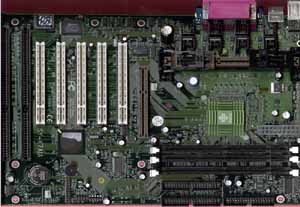Original Link: https://www.anandtech.com/show/496
Soyo SY-K7AIA AMD 750 ATX Slot-A
by Anand Lal Shimpi on March 3, 2000 1:08 AM EST- Posted in
- Motherboards
Just a year ago, the most highly anticipated chipset release was the i820 with the majority of hardware enthusiasts interested in exactly how they could replace their somewhat aging BX setups. It's amazing how things have changed so quickly since today, just about any CPU related poll run on AnandTech results in a 70% favoring of AMD over Intel and with that comes a demand for more AMD platform motherboards, in particular, Athlon motherboards.
Even towards the end of last year, there were only a handful of Athlon motherboards on the market, but now things have changed considerably. Producing and promoting everything but i820 motherboards seems to be the trend right now, and as we saw from our CeBIT 2000 coverage, the support for the Athlon platform from motherboard manufacturers has increased dramatically.
Among the companies jumping on the Athlon bandwagon is Soyo, often considered to be a very close competitor to ABIT because of their similar overclocking features. As a company, Soyo has been around for almost 15 years now but just recently have they become known among hardware enthusiasts online. Their motherboards have been generally well accepted and have been able to stand out among the competition in this overpopulated market.
One section of the motherboard market that is far from overpopulated is the Slot-A Athlon faction, and this happens to be the same area that Soyo's latest board, the K7AIA is targeted at. The Athlon is a serious contender in the desktop x86 CPU market and with that title comes the need for high quality motherboards to support the platform. In an attempt to get their foot in the Slot-A doorway Soyo's K7AIA brings to the table little more than basic functionality as an Athlon motherboard.
|
Motherboard Specifications |
|
| CPU Interface |
Slot-A
|
| Chipset |
AMD 750
AMD 751 North Bridge AMD 756 South Bridge |
| L2 Cache |
N/A (on-chip)
|
| Form Factor |
ATX
|
| Bus Speeds |
100MHz
|
| Voltages Supported |
Auto Detect (1.35v - 2.80v)
|
| Memory Slots |
3 168-pin DIMM Slots
|
| Expansion Slots |
0 AMR Slot
1 AGP Slot 5 PCI Slots (3 Full Length) 2 ISA Slots (1 Shared / 2 Full Length) |
| AC'97 |
N/A
|
| BIOS |
AWARD v6.00PG
|
The Good
With KX133 motherboards just starting to hit the streets (i.e. EPoX 7KXA, ASUS K7V, K7V-RM), it may seem pointless for Soyo to release a motherboard based on the older AMD 750 chipset. Unfortunately, because of the lead time associated with producing a new motherboard design, Soyo was left with the option of releasing an Athlon board now based on the older 750 chipset or waiting another couple of months and releasing their first Athlon motherboard then. From a marketing standpoint, it's better for Soyo to go ahead and push for the release of an Athlon motherboard now, even if it's not on the bleeding edge in terms of features or even the chipset it's based on.
The K7AIA is a true AMD 750 based solution in that it makes use of AMD manufactured North and South bridges, more specifically the 751 North Bridge and the 756 South Bridge. The AMD 751 North Bridge supports AGP 2X, the 100MHz DDR FSB frequency of the Athlon, and PC100 SDRAM support. The AMD 756 South Bridge rounds off the feature set by adding support for Ultra ATA 33/66 devices on the two integrated IDE channels. In contrast, the newer KX133 chipset on the EPoX 7KXA offers PC133 memory and AGP 4X support as the main two advantages over the AMD 750 chipset. For more information about the KX133 chipset and its advantages over the AMD 750, take a look at our review of the VIA Apollo KX133 chipset.
The first thing we noticed about the K7AIA upon its arrival in the AnandTech lab was that it very closely resembled the AMD Fester reference board design. It quickly joined the ranks of Gigabyte and Microstar as having boards that closely resemble AMD's Fester. This isn't necessarily a bad thing, since the Fester is actually a very reliable Athlon motherboard, unfortunately it was never meant nor will ever be available for public sale. The Fester reference design from AMD set the guidelines that motherboard manufacturers should follow while producing 6-layer, AMD 750 based, ATX Slot-A Athlon motherboards.
It is up to the individual motherboard manufacturers to take that design and manipulate it in whatever ways they deem fit in order to decrease the costs and mold the board into something that appropriately fits their motherboard lines as well as the needs of their OEMs. It is for this reason that you see boards like the Soyo K7AIA outfitted with 5/2/1 (PCI/ISA/AGP) expansion slot configuration instead of the 4/3/1 configuration on the Fester. Since the Fester was never meant for sale AMD didn't have to worry about producing a board with great expansion options, rather they needed something that functioned properly and to the best of its ability to properly demonstrate the capabilities of the Athlon platform. As you can guess, by sticking to AMD's reference design, Soyo could cut off some of the precious design time associated with bringing a motherboard like the K7AIA to market and was thus able to begin shipping the board not too long after the decision to produce it was made.
The benefits associated with following the Fester reference design closely are mainly related to the fact that the Fester is a tried and true design that is above all, stable and reliable. These two features are the biggest and most desired features of any motherboard and if you have a design that hasn't been proven through extensive usage tests then you can never be 100% sure of its long-term reliability/stability. By using the Fester reference design, Soyo essentially has a guaranteed reliable design provided that they don't screw it up with any of their modifications to the board which would deviate from the reference design.
Because of its roots in the AMD Fester reference design, the board is much like the Gigabyte GA-7IX. With 5 PCI slots the K7AIA is capable of handling most of your expansion needs and the 3 DIMM slots present on the board are carried over directly from the Fester which also features the 3 banks in a similar layout. The only complaint we have here is the positioning of the ATX Power Supply connector between the Slot-A connector and the DIMM slots. By placing the ATX Power Supply connector here, larger heatsink/fan combos will have problems being used in this space. You have about 2.25" (~5.7 cm) of space to work with here, which is fine for most cooling devices but some of the more extreme units may have troubles fitting in these cramped quarters.
Behind the Slot-A interface connector we have the row of 8 heatsink mounted voltage regulators which is taken directly from the Fester design, as well as the sole 1000uF capacitor towards the left side of the Slot-A connector. While the capacitors on the K7AIA aren't the high quality and expensive Nichicon capacitors that we've seen on Intel and AMD manufactured motherboards, they are just as capable of controlling the power signals supplied to the components mounted on the K7AIA. Soyo had to cut costs somewhere, but it is impressive that they chose to stick so closely to the Fester design even down to the voltage regulators and capacitor placement.
The K7AIA's similarity to the Fester reference board extends past the physical and into the board's stability as it faired quite nicely in our tests. While it wasn't as stable as the Fester, it provided reliable and stable operation. Nothing fancy, the K7AIA just gets the job done.
According to Soyo's K7AIA Spec Sheet the board supports a variety of adjustable FSB frequencies, more specifically the following FSB settings are listed on the board's spec sheet: 66 / 75 / 81 / 83 / 90 / 95 / 100 and 105MHz. Unfortunately our test sample did not feature these options for FSB settings, rather the only two selectable options in the Soyo Combo Setup section of the AWARD 6.00PG BIOS were 100MHz and 133MHz for the K7AIA's FSB setting. The latter wouldn't work at all on the K7AIA (no Athlon motherboard to date has been able to even so much as POST at 133MHz DDR FSB) and the board would simply default to the 100MHz FSB setting.
Hardware monitoring on the K7AIA is provided for by the Winbond 83782D. The 83782D is the successor to the 83781D and offers one key advantage - the ability to read CPU temperature from the on-die thermal diode of any 0.25 micron or 0.18 micron Intel CPU. Reading from the on-die thermal diode offers the most accurate CPU temperature possible. But since it is being used on a motherboard that won't be hosting an Intel CPU, this feature isn't really of any use on the K7AIA.
Soyo followed the Fester reference design and placed a thermistor right next to the Slot-A connector which is where the CPU temperature readings are actually taken.
The 83782D offers monitoring for 9 voltages, 3 temperatures, and 3 fan speeds. Case intrusion is supported as is the CPU VID detection of the correct Vcore. Those 2 additional voltages allow for monitoring of just about every voltage in the system, usually +/-5V, +/-12V, +3.3V, Vcore, VTT, +5Vsb, and Vbat.
The board is bundled with the usual from Soyo, a Quick Start Guide, a drivers/utilities CD that has drivers for the AMD 750 chipset for Win9x/NT and a CD with copies of Norton AntiVirus, Ghost and VirtualDrive on it.
The Bad
The biggest issue we had with the K7AIA was that it is based on a chipset that is being phased out and replaced by a more up to date solution, VIA's KX133. While the AGP 4X support of the KX133 doesn't offer a huge performance improvement over the AGP 2X limitation of the AMD 750 chipset, the PC133 memory support of the KX133 can definitely come in handy, especially in professional level applications that are very memory bandwidth dependent.
If you can get past the fact that the K7AIA is using the AMD 750 chipset, then comes the fact that Soyo didn't even bother to use the VIA 686A South Bridge which integrates quite a few functions such as hardware monitoring into the chip itself while doubling as an I/O controller. The highly integrated 686A, which is compatible with the AMD 751 as a North Bridge, does help to lower the overall cost of the motherboard. Soyo was very intent on sticking to the Fester design and it shows.
The lack of any overclocking/voltage tweaking options is somewhat of a letdown, but with the current state of overclocking in the Athlon market essentially being that if you want to overclock you should buy an overclocking card, this downside can be overlooked as not an extremely important factor.
One problem we did notice with the AWARD 6.00PG BIOS setup of the K7AIA is that it did not feature a way to enable/disable SuperBypass which, when enabled, can result in a fairly noticeable performance boost. Unfortunately the board ships with the SuperBypass function disabled meaning that unless you use a third party utility to enable it, you are left without the option enabled. We would like to see Soyo include an option to control this in future updates to the K7AIA's BIOS. Our K7AIA test sample had revision C6 of the AMD 751 North Bridge and fully supported the SuperBypass feature of the chipset.
Because the K7AIA uses the AMD 756 South Bridge, it only supports a maximum of two USB ports which may not be a problem for some, but for others, having two front-mounted USB ports can be very useful.
Overall, we didn't have any real problems with the board, just mainly complaints related to the AMD 750 chipset. After you've seen the KX133, there's no turning back.
USB Compatibility
-
Number of Front Universal Serial Bus Root Ports: 0
-
Number of Rear Universal Serial Bus Root Ports: 2
-
USB IRQ Enable/Disable in BIOS: Yes
-
USB Keyboard Support in BIOS: Yes
Recommended SDRAM
Recommended SDRAM: 1 x 128MB Corsair PC133 SDRAM; 1 x 128MB Mushkin PC133 SDRAM
SDRAM Tested: 1 x 128MB Corsair PC133 SDRAM; 1 x 128MB Mushkin PC133 SDRAM
Manufacturer:
Corsair
Purchase Website: http://www.corsairmicro.com
Manufacturer:
Mushkin
Purchase Website: http://www.mushkin.com
The Test
In recent times, choosing a motherboard cannot be completely determined by a Winstone score. Now, many boards come within one Winstone point of each other and therefore the need to benchmark boards against each other falls. Therefore you shouldn't base your decision entirely on the benchmarks you see here, but also on the technical features and advantages of this particular board, seeing as that will probably make the greatest difference in your overall experience.
Click Here to learn about AnandTech's Motherboard Testing Methodology.
|
Test Configuration |
|
| Processor(s): |
AMD
Athlon 800
|
| RAM: |
1
x 128MB Corsair PC133 SDRAM
1 x 128MB Mushkin PC133 SDRAM |
| Hard Drive(s): |
Western Digital 153BA Ultra
ATA 66 7200 RPM
|
| Bus Master Drivers: | |
| Video Card(s): |
NVIDIA
GeForce 256 SDR
|
| Video Drivers: |
NVIDIA
Detonator 3.76
AMD 4.61 Miniport Driver |
| Operation System(s): | |
| Motherboard Revision: |
Soyo
SY-K7AIA Revision 1.0
|
|
Windows 98 Performance |
||
|
Sysmark
2000
|
Content
Creation
Winstone 2000 |
|
| Soyo SY-K7AIA (AMD 750 SuperBypass) - Athlon 800 |
151
|
31.7
|
| EPoX 7KXA - Athlon 800 (KX133) |
152
|
30.6
|
| Gigabyte GA-7IX (AMD 750 SuperBypass) - Athlon 800 |
154
|
30.7
|
The Final Decision
There is nothing special about the Soyo K7AIA other than it is a no-frills, downright solid Athlon motherboard. Its stable nature is due in part to its close ties to the AMD Fester reference design. Unfortunately there is simply too much in terms of features that the board is lacking in for it to get the hands down recommendation. In a few weeks motherboards like the ASUS K7V that will boast stability at least on par with that of the K7AIA will be available and make use of the VIA KX133 chipset.
Had the K7AIA been released a few months ago when the only motherboard options came from FIC, Gigabyte and MSI then the Soyo board would have received a clear recommendation but for now, there is simply too much on the horizon to ignore in favor of the K7AIA. While it is true that the K7AIA is a very solid Athlon motherboard, there are and will be better options out there.
Hopefully Soyo's next Athlon will be blessed with more appropriate timing.
How it Rates
|
AnandTech Motherboard Rating |
|
|
Rating
(x/10)
|
|
|
Performance
|
5.0
|
|
Price
|
4.5
|
|
Stability
|
7.0
|
|
Quality
|
5.5
|
|
Features
|
4.0
|
|
Layout
|
4.5
|
|
Retail Availability
|
5.0
|
|
Documentation & Software Bundle
|
5.5
|
| Overall Rating |
5.5
|
Note: The Overall Rating
is not an average of all of the categories
Click Here to read
about How we Rate