A Budget Home Theater & PC Setup: 4K, HDR, UHD Blu-ray, and More
by Ganesh T S on December 26, 2017 8:30 AM ESTNetflix Streaming
We have been using Netflix's El Fuente test clip to evaluate the Netflix streaming capabilities of various HTPCs. Though it does have 4K streams at bitrates of up to 16 Mbps, it doesn't have a HDR version. Our search for a suitable test stream ended with Season 4 Episode 4 of the Netflix Test Pattern series.
The TCL 55P607's Roku platform has a Netflix app. It was able to play the 16 Mbps 4K Dolby Vision version along with Dolby Digital Plus 5.1 audio that was sent back to the receiver using the ARC feature.
Netflix 4K Dolby Vision HDR Stream in the TCL 55P607
Note that the SMPTE text in the boxes are related to the HDR metadata. As we shall see further down, the non-HDR versions of the clip have blank white boxes in that space.
The NVIDIA SATV's Netflix app plays the HDR10 version of the clip, as evident from the stream information detected by the TV.
Netflix 4K HDR10 Stream in the NVIDIA SHIELD Android TV
Our test clip is not suitable for bringing out the advantages of dynamic metadata / Dolby Vision, but, suffice to say that the SATV's Netflix HDR capabilities are compatible with every HDR TV currently in the market.
On the PC front, we have Netflix's 4K HDR working with the natie Windows Store app as well as the Edge browser. We evaluated with the Windows Store app, and the HDR version played back in all three PCs.
Netflix 4K HDR10 Stream in the Windows 10 Netflix Store App
The Windows 10 Netflix playback provides extensive insight into the available streams as well as current playback status. Note the (hevc, hdr, prk) entry corresponding to the Video Track in the debug OSD, as well as the ST.2084 boxes. Playing back the same clip with the desktop in default non-HDR mode plays back the 16 Mbps 4K stream without HDR. Note that we only have (hevc) in the Video Track codec entry, and the ST.2084 boxes are completely blank.
Netflix 4K non-HDR Stream in the Windows 10 Netflix Store App
We also tracked the power consumption of the various playback devices while streaming the HDR version. Similar to the YouTube case, we graph the TCL 55P607 Roku app separately since it involves the display power consumption also.
| Netflix Streaming - Power Consumption | |||
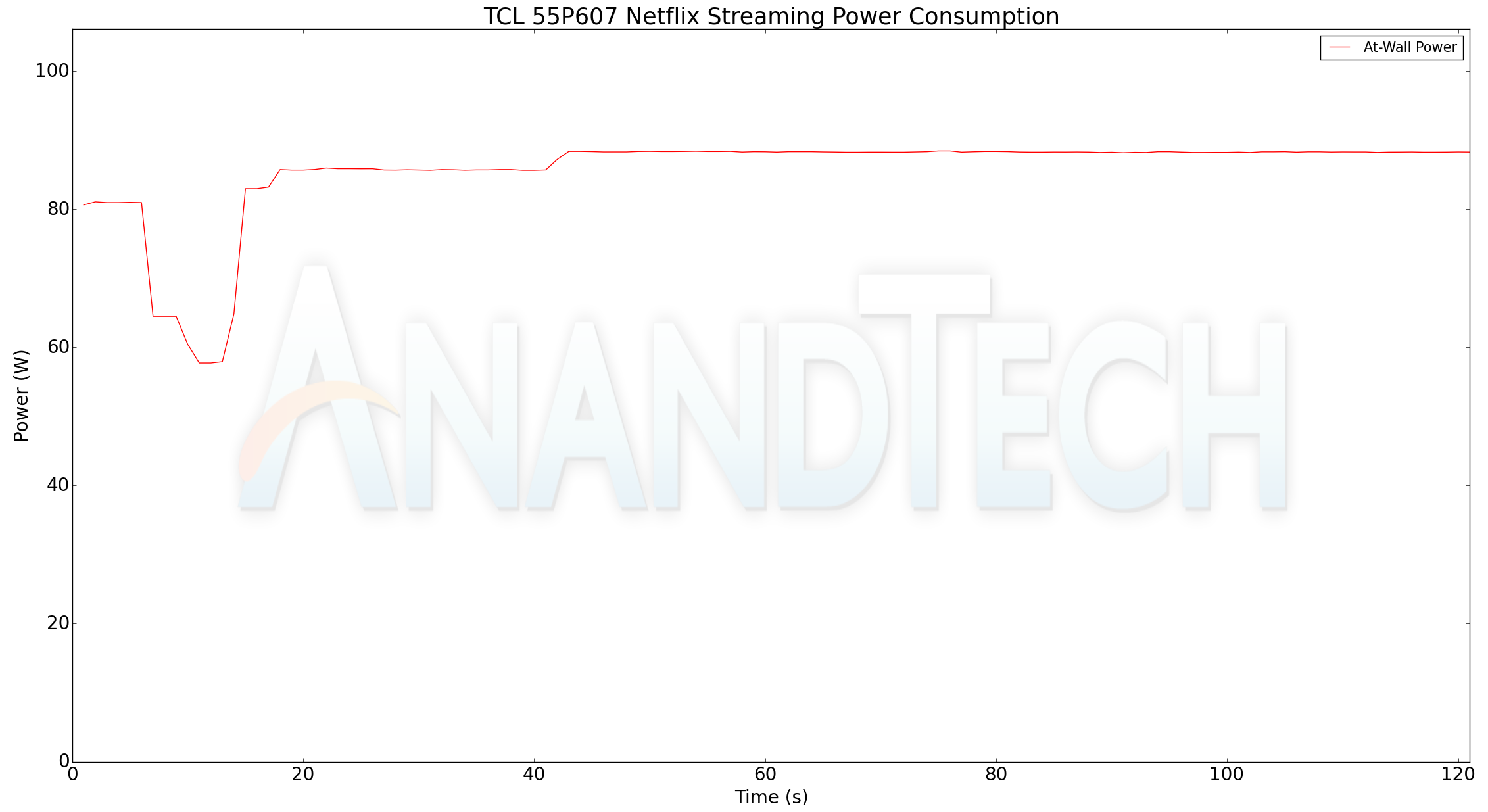
Similar to the YouTube streaming case, we find that the most power efficient of the lot is the ASRock Beebox-S 7200U.




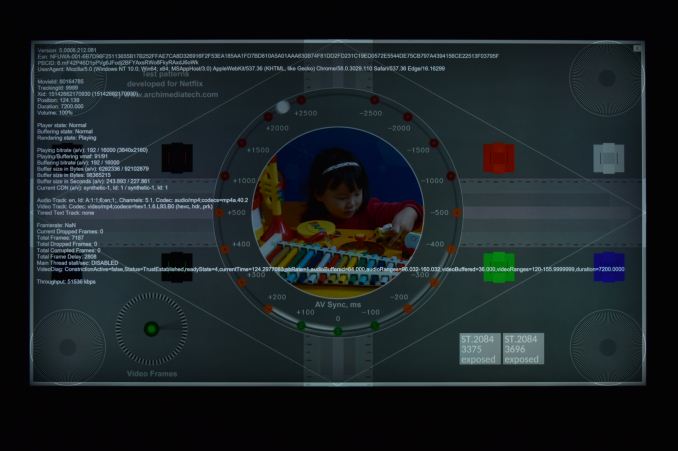
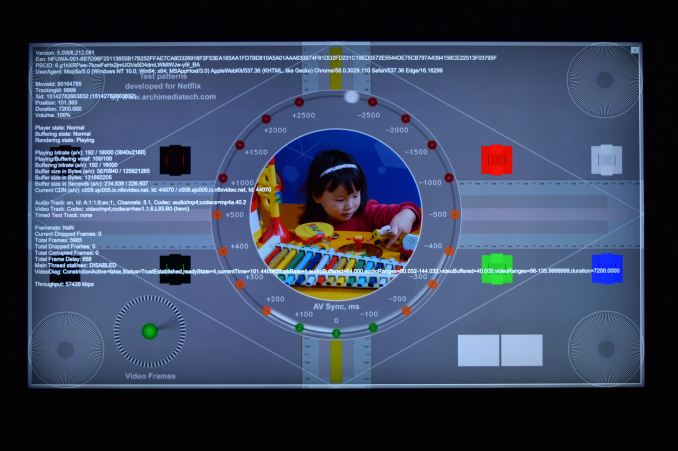








191 Comments
View All Comments
ebilg - Tuesday, December 26, 2017 - link
To avoid all the headaches with UHD Bly-rays you could just get an Xbox instead. The studios don't seem to care about 4K Blu-ray on PCs. Plus the Xbox also does Hulu in 4K.ddrіver - Tuesday, December 26, 2017 - link
It's obvious the "budget setup" isn't actually a budget setup because the guy just accepts to be "sponsored" with equipment that blows any budget: it goes from ~$470 to ~$1000. That's over $500 extra. On a budget! So who cares about the BR player? It can just be sponsored by somebody.@GaneshTS & AT what other budget builds can you do with expensive sponsored stuff? I was thinking on an article on how to get free gaming builds... from your parents.
ganeshts - Tuesday, December 26, 2017 - link
Dude, seriously? The only equipment that was sponsored was the Denon AVR, and it was clearly specified. Everything else was out of my own pocket (other than the PCs that come in for review on a revolving basis)ddrіver - Tuesday, December 26, 2017 - link
That wasn't about getting hidden stuff or anything like that. It was about adding $500 and still calling it a budget build. A $1000 receiver isn't part of any budget build. It doesn't make sense.Gasaraki88 - Wednesday, December 27, 2017 - link
So you want a home theater system but don't want to get an AV receiver? You complaining about a $500 receiver? That's the cheapest you can get that supports DV passthrough and all the other new tech. If you don't want good sound you don't need a receiver so you can subtract that out but then it not a "Home Theater" then.Icehawk - Wednesday, December 27, 2017 - link
Not even remotely true, plenty of recievers in the ~$400 range offer the sams functions. After my last two $800+ recievers crapped out after two years I will no longer put my money in them.Crazyeyeskillah - Thursday, December 28, 2017 - link
You are completely out of touch with your readers. There are plenty of options on the market that will deliver a great experience without dumping $500 into a receiver. While it's fun to piss away money on a home theater system, you don't have to blow all your money on something that won't give a perceivable benefit whatsoever to the average consumer. The extra $500 could make up the difference towards a 55" OLED display, or an entry level projector. Your priorities are clearly bias and deserve to be in question. Most of your articles are fair but this is really a preposterous entry without question.I would have honestly love to seen a review of some entry level projectors. Virtually everyone wants to know more about the bulbs, longevity, brightness, clarity, and other factors. Speakers are pretty much the no brainer of tech, they either work or they don't. If you want more channels just increase the blank.1 you have setup.
Even just building a really versatile box for future proof playback would have been sufficient. People tend to geek out on their displays in their own way.
FreckledTrout - Sunday, December 31, 2017 - link
@Crazyeyeskillah, I disagree. Any adults here who can afford an OLED TV would love a decent quality home theater which will cost at minimum $2000 but many people just don't know it. My nephew who is 28 has a good soundbar system and really didn't understand why I spend $2.5K on speakers and a receiver so we watched a movie, pearl harbor. When your company leans to duck the plane dropping bombs, priceless. Good home theater isn't something most people understand but once they have heard it they know what they are missing.SunnyHours - Wednesday, July 11, 2018 - link
There are other ways of having a decent speaker system without dishing out 500$US on a "home theater" receiver...especially if you don't plan on getting a decent set of Surround Sound speakers, which are not cheap...we are talking at least another 500$ up to 2000$ or more...and just for speakers.Instead, why not get a nice set of powered Bookshelf speakers like AudioEngine, Swan, HiVi, M-Audio, Kanto, Edifier and even Klipsch have good speakers that don't need a Receiver/Amplifier and generally have a 3.5mm cable so it's compatible with most anything, there are also some who do have RCA input(s). In this list you'll find all kinds of prices and whether you want a 2.0 speaker system or a 7.2 speaker system.
Also, another nice option if you have many things to connect, you can always just get a nice and simple 2.1 Sound System with a receiver (NAD, Yamaha, Denon, Harmon Kardon and others that don't come to mind should serve you well) and a pair of regular Bookshelf Speakers (Same brands mentioned before plus a couple others...just go to your biggest audio dealer close by and try them out before you buy them...if you can try both the receiver and speakers all the better!)
The 3rd option would be to go with Headphones!
If you want to head to head, speaker system vs Headphone system...of the same price, you'll always get way more sound for your money out of a simple headphone DAC/Amplifier combo and some Headphones or a DAC, headphone Amplifier and Headphones.
Whatever you do, please, do NOT encourage Bose. They sell overpriced stuff and it's just a really bad deal all around.
If you want more information and to ask questions to people who really know their stuff, head over to the Head-Fi Forums. They really specialize in headphones, but being Audiophiles usually means you'll also want good sounding speakers to be able to share it with others, and also to mix it up a little.
prerich - Friday, July 27, 2018 - link
Bravo!!!!